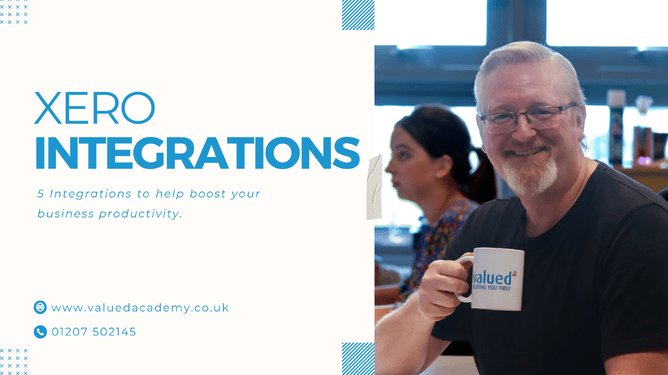Working with Xero software and its integrations daily allows us to be in the unique position to recommend apps to help you in your business. Today we want to take you through 5 powerful Xero integration partners who we believe can make a big difference to your productivity and business efficiencies.
Recently we were asked in our monthly Xero Hour, “What are your 5 favourite apps at the moment that really help with productivity?” So we thought we would write a simple blog that everyone can reap the benefits of.
1. Dext
A very simple choice would have to be Dext for capturing receipts and bills from suppliers. It saves a lot of time in terms of getting these things into Xero. It also helps to ensure nothing gets missed. This is so important if you travel in business, or you have multiple team members who have access to business account cards and regularly purchase for their department.
Having this app integration helps your bookkeeper and accountant quickly and easily reconcile accounts and allows you, as the business owner, much more accurate cash flow readings in your relevant forecasting app (for which we recommend Fathom). No more receipts in shoe boxes and no more missed expenses, like fuel fill-ups.
2. WorkflowMax
Most businesses can also benefit from some form of job tracking tool. We very much like WorkflowMax for this. Whether you need to track time or project management tasks this is really easy to do using this software. This makes management meetings more efficient and has a direct impact on the productivity of your team.
WorkflowMax can also help you report on the profitability of individual jobs so you can see where you are winning and where you are losing. Great for quarterly or end of year financial reviews, this information also helps you generate better efficiencies from job to job, directly impacting your future profitability. This is incredibly useful if you tender, quote for work, or if you have increased your budget recently.
3. Pleo
Now our recommendations are really starting to come down to the needs of the individual business now. Pleo is a really good integration for managing business spending and ties in very nicely with Xero.
With Pleo you can issue individual business account cards with spending limits and those transactions can be quickly and easily tracked by both the individual and the responsible department, which means as your business grows and diversifies you have a handle on expenditure. Automations like this ultimately save man-hours, which is a boon when we consider business productivity.
4. Unleashed Software
If you carry inventory then managing this in a timely fashion is essential and for this we recommend Unleashed. It's very easy to use but has some really powerful functionality.
Set up for wholesalers, retailers and distributors, Unleashed creates real-time reporting and inventory management services, allowing your team to have clear control of your stock-based business. It means you can fulfil orders quickly and correctly, whilst having a clear view of sitting stock you may need to sell through quicker or replenish. Automations like this save both time and money.
5. Approval Max
If your business needs to approve a lot of staff expenses then ApprovalMax is an excellent option. You can set approval pathways and include automation to speed up the process and keep everything moving smoothly.
This also helps speed along purchasing and helps you keep a close eye on pending cash flow expenses.
Every business will require a slightly different Xero setup when it comes to integrations. These will be dependent on how your business operates, the internal workflow and how your employees prefer to work. Given this, we asked David Oliver, our solutions expert to create a few steps for you to consider when choosing those important Xero integrations. Here is his suggestion.
- Look at what activities are taking time out of your working day and then see if there is an app or apps that will help cut this time down
- Check out the Xero App Marketplace and search for apps that handle these specific activities
- Make a shortlist of those apps which are the best match to the functions you are looking for and try to build a list of priorities to help you determine which is the right choice for you
- Things to consider before purchasing your integration:What does it cost - is it charged annually or monthly?
- Is it a flat fee or do you pay per user or for extra modules?
- Is there a free trial available? Can you try it before you buy?
- Is it easy to set up or will you need some help to get the best results?
If you are in need of further help don’t forget to contact us. David and our team have extensive knowledge of Xero products and will help you get started in no time!
Alternatively you can book a discovery call with David, our software consultant, here.