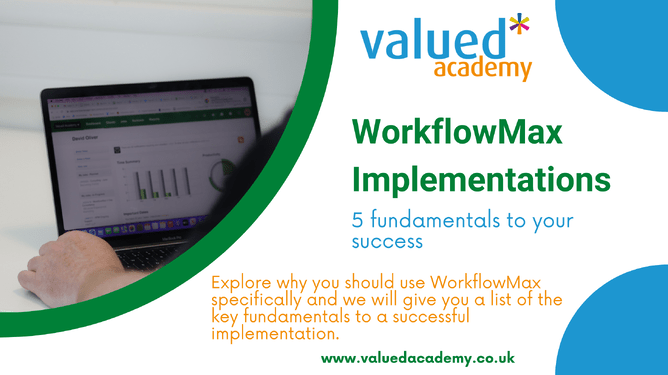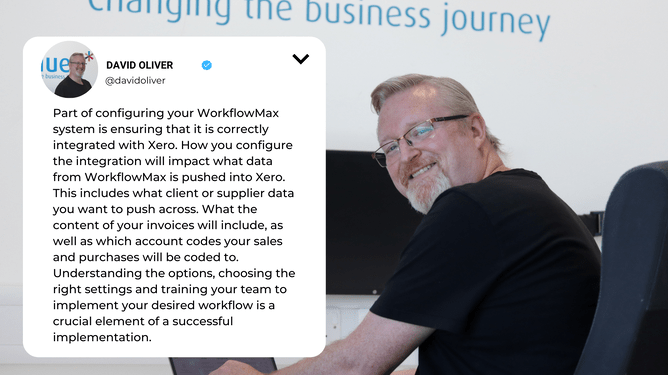If you use Xero for accounting you have probably come across integration product options, WorkflowMax being one of them. Whilst the Xero product add-on options are endless, it can feel confusing when deciding which integration to use and how to implement them effectively. In fact, it can feel like quite the headache.
In this article we aim to give you some insight to WorkflowMax, one of our Xero product family favourites. We are going to tell you why you should use WorkflowMax specifically and give you a list of the key fundamentals to a successful implementation.
What is WorkflowMax, why you should choose it and how it works with Xero?
WorkflowMax is a Xero product created specifically as a job/workflow management system which can handle all your business quotes, purchase orders, contacts and jobs.
Its cloud-based job management software allows you to overview and manage your business, whether you are a sole-trader, or a growing business with staff out on jobs. You can create quotes,track time and access reporting all on the go, so it is much more than a basic bookkeeping tool.
When integrated with Xero, WorkflowMax allows you to push Invoices, bills and contact data, effortlessly through to Xero for reconciliation with your bank. This makes end of month accounts and reporting quick and easy to complete.
As a Xero product, WorkflowMax is one of the most commonly integrated applications and also the best option for fast, reliable data syncing.
It can also be used to gain critical insight to your business, providing snapshots that allow you to; track leads, proposals, sales and deadlines, see staff allocation and collaboration capabilities, and keep track of business and job, budgeting and profitability.
How much does the WorkflowMax integration cost?
The app itself starts at £20 per month for 1 user on a standard plan. For that price you have access to the following inclusions:
- Quoting
- Invoicing
- Job costing
- Purchase orders
- Job management
- Mobile app
- Xero integration
- Custom fields
- Document management
- Time sheets
- Reporting
5 fundamentals to your successful WorkflowMax implementation
David Oliver, our Senior Consultant here at Valued Academy, is a certified WorkflowMax consultant. We asked him for his 5 key points to a successful implementation plan.
1. Map out the steps in your workflows
As with any new system’s implementation, you need to understand what exactly you are aiming to achieve, over your older outdated and underperforming systems. This will give you a head start on how to set up your process from quote to job completion and record the correct information you need to both oversee individual jobs and the business as a whole.
2. Cleanse and prepare your data prior to integration
If you have an existing accounting system, then making sure that you have the right data ready to go before transition is key to your first steps to a successful implementation strategy. This could save hours of work later on, trying to find mis-recorded, duplicated or out of date data in your new system.
3. Decide who is responsible for which data entry points
Especially as your team grows, it is important to decide early on, the key points of responsibility for each staff member you intend to use the new system. This will mean that simple data entry is not forgotten in a busy work week and makes reconciliation and reporting accurate.
4. Decide who needs what training and how this is to be delivered
If you have several people with data entry, or reporting responsibility then the most important management decision you need to take, after who those key people are, is working out what training they individually need. This will save time and money on training costs later on and provide you with the information you need to seek the most helpful training for your employees.
5. Test the system
Once the System is in place it is a really good idea to test it. This will help you establish that it works the way you intended. Remember the time taken to test early on, is money saved down the line, if you later spot a glaring discrepancy in the data and your reporting figures.
Why are these steps so crucial for a successful implementation?
“Part of configuring your WorkflowMax system is ensuring that it is correctly integrated with Xero. How you configure the integration will impact what data from WorkflowMax is pushed into Xero. This includes what client or supplier data you want to push across. What the content of your invoices will include, as well as which account codes your sales and purchases will be coded to. Understanding the options, choosing the right settings and training your team to implement your desired workflow is a crucial element of a successful implementation.” ~ David Oliver, Senior Consultant at Valued Academy.
David goes further and says that whilst successful implementation can be achieved in-house, if you do not have the experience, or indeed the capacity to transition your systems, it is important to consider choosing the right consultancy who can deliver the work and guide your team with training.
Whilst traditional consultancy work would be carried out on the premises, due to the Covid-19 pandemic, consultancy work has increasingly shifted to the online world. It is now entirely possible for some consultants to guide teams through the implementation process and to deliver work remotely. With this option it means that as a business owner you don’t have to wait to get your new cloud-based system setup and running the way you always wanted it to work.
Here at Valued Academy we can deliver an entirely remote experience, giving your team training and guidance where required. A recent example of this is our work with Design Activity Ltd, where David designed and implemented a WorkflowMax solution, giving different training for different employees depending on how they need to use the system.
Within a few months the Design Activity team were able to switch all of their job and project management to WorkflowMax, streamlining their efficiencies in terms of time capture, reporting and invoicing. This gave them all the information they needed to execute accounting on a daily basis, without making it complicated. With training included in their package, staff members were given the confidence and knowhow to transition systems quickly, leading to higher rates of productivity.
If you would like help delivering your new system, contact us today.